Analytics tools are essential for measuring user behavior, engagement, and overall performance, enabling businesses to make informed, data-driven decisions. By tracking key metrics such as click-through rates and conversion rates, these tools help optimize strategies for enhanced user experience and retention, ultimately driving better results in online presence and advertising effectiveness.
![]()
What are the best analytics tools for performance tracking?
The best analytics tools for performance tracking provide insights into user behavior, engagement, and overall site performance. These tools help businesses make data-driven decisions to improve their online presence and achieve their goals.
Google Analytics 4
Google Analytics 4 (GA4) is a powerful tool that focuses on user-centric measurement and cross-platform tracking. It allows businesses to analyze user interactions across websites and apps, providing a comprehensive view of customer journeys.
Key features include event tracking, customizable reports, and predictive insights powered by machine learning. Businesses should ensure they set up proper data streams and configure events to capture relevant user actions effectively.
Adobe Analytics
Adobe Analytics offers advanced data analysis capabilities and is particularly suited for larger enterprises. It provides real-time data, segmentation, and attribution modeling, allowing businesses to understand the impact of their marketing efforts.
Consider using Adobe Analytics if you require deep insights and have the resources to manage its complexity. It is essential to invest time in training and setup to fully leverage its capabilities.
Mixpanel
Mixpanel specializes in product analytics, focusing on user engagement and retention. It enables businesses to track specific user actions and analyze how these actions contribute to overall performance.
Mixpanel’s funnel analysis and cohort tracking features are particularly useful for understanding user behavior over time. Businesses should prioritize defining key metrics and events to ensure meaningful insights.
Heap Analytics
Heap Analytics automates event tracking, capturing all user interactions without manual setup. This feature makes it easy for businesses to gather data and analyze user behavior without extensive technical knowledge.
Heap is ideal for teams looking to quickly implement analytics without the overhead of configuration. However, users should be cautious about data overload and focus on key metrics that drive business decisions.
Matomo
Matomo is an open-source analytics platform that emphasizes data privacy and user control. It allows businesses to host their analytics data, ensuring compliance with regulations like GDPR.
Matomo provides features similar to Google Analytics, including real-time data and customizable dashboards. Companies should consider their hosting capabilities and privacy requirements when choosing Matomo as their analytics solution.

How do analytics tools enhance engagement?
Analytics tools enhance engagement by providing insights into user interactions, preferences, and behaviors. These tools allow businesses to track performance metrics, enabling them to tailor their strategies for improved user experience and retention.
User behavior insights
User behavior insights are critical for understanding how visitors interact with a website or application. By analyzing metrics such as page views, click-through rates, and session durations, businesses can identify which content resonates most with their audience. This information helps in optimizing user journeys and enhancing overall engagement.
For instance, if analytics reveal that users spend significant time on a specific product page, businesses can focus on improving that page’s content or layout to further boost interest and conversions.
Real-time data tracking
Real-time data tracking allows businesses to monitor user interactions as they happen, providing immediate feedback on engagement levels. This capability is essential for making timely adjustments to marketing strategies or website features based on current user behavior.
For example, if a promotional campaign is generating high traffic but low conversions, real-time insights can help identify issues quickly, enabling businesses to tweak their approach and improve results without delay.
Segmentation and targeting
Segmentation and targeting enable businesses to categorize users based on specific criteria such as demographics, behavior, or preferences. This allows for more personalized marketing efforts, which can significantly enhance engagement rates.
By using analytics tools to segment audiences, businesses can tailor content and offers to meet the unique needs of different user groups. For instance, sending targeted emails to users who have shown interest in a particular product category can lead to higher open and conversion rates.
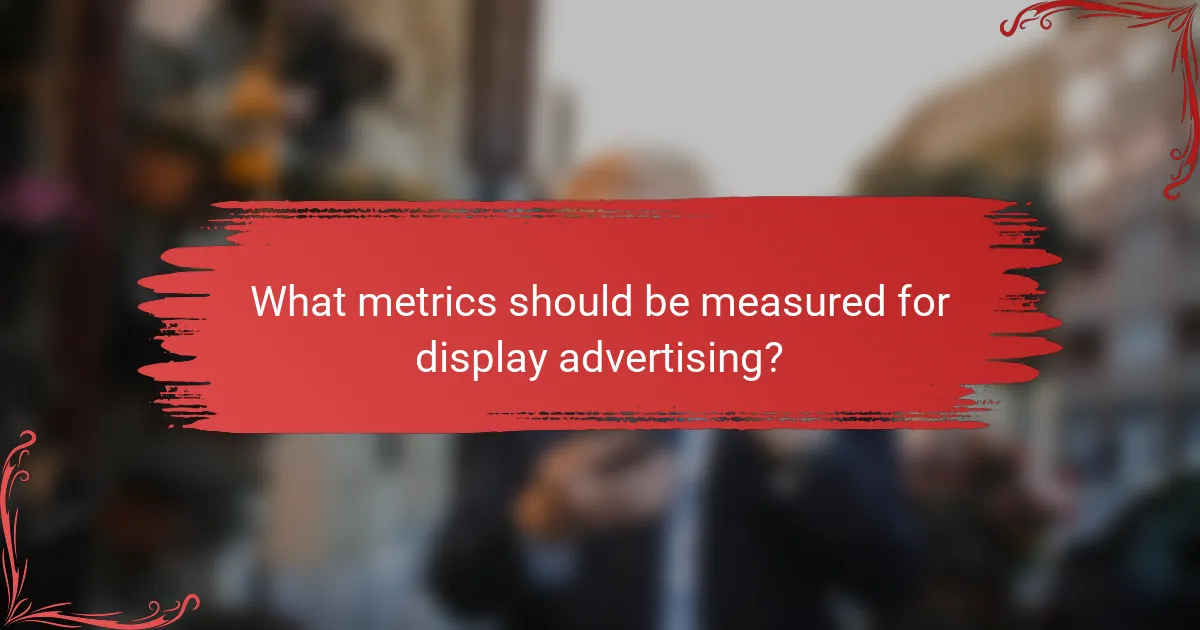
What metrics should be measured for display advertising?
Key metrics for display advertising include click-through rate (CTR), conversion rate, and return on ad spend (ROAS). These metrics help assess the effectiveness of ad campaigns and guide optimization efforts for better performance.
Click-through rate (CTR)
Click-through rate (CTR) measures the percentage of users who click on an ad after seeing it. A higher CTR indicates that the ad is engaging and relevant to the audience. Typically, a good CTR for display ads ranges from 0.5% to 2%, but this can vary by industry.
To improve CTR, focus on creating compelling ad copy and visuals. A/B testing different designs and messages can help identify what resonates best with your target audience. Avoid overly complex language and ensure a clear call to action.
Conversion rate
The conversion rate indicates the percentage of users who complete a desired action after clicking on an ad, such as making a purchase or signing up for a newsletter. A strong conversion rate typically falls between 2% and 5%, depending on the industry and type of offer.
To enhance conversion rates, ensure that landing pages are optimized for user experience and aligned with the ad’s messaging. Clear navigation, fast loading times, and mobile responsiveness are crucial factors. Regularly analyze user behavior to identify and address potential drop-off points.
Return on ad spend (ROAS)
Return on ad spend (ROAS) measures the revenue generated for every dollar spent on advertising. A ROAS of 4:1 is often considered a benchmark, meaning that for every dollar spent, four dollars in revenue are generated. However, acceptable ROAS can vary based on business goals and margins.
To maximize ROAS, continuously monitor ad performance and adjust budgets accordingly. Focus on high-performing ads and consider reallocating funds from underperforming campaigns. Implementing retargeting strategies can also help improve overall returns by re-engaging users who have shown interest.
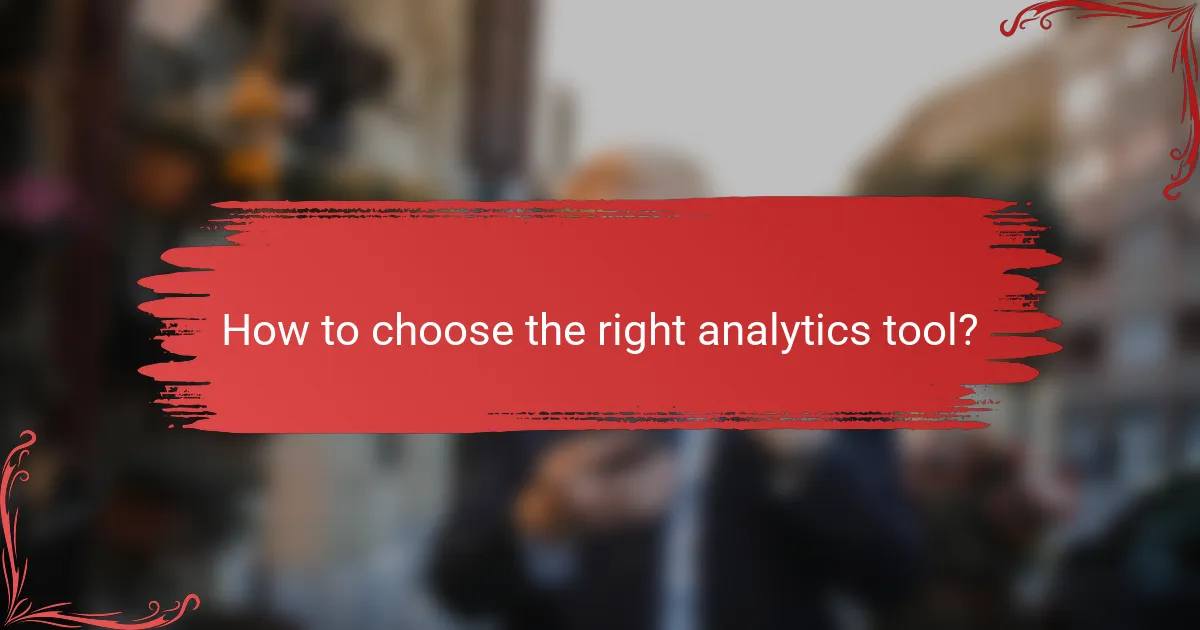
How to choose the right analytics tool?
Selecting the right analytics tool involves evaluating your specific needs, budget, and the features offered by various platforms. Consider how each tool aligns with your measurement goals and engagement strategies to ensure effective performance tracking.
Budget considerations
Your budget is a crucial factor when choosing an analytics tool. Pricing can vary widely, from free options with limited features to premium solutions that can cost hundreds of dollars per month. Determine how much you are willing to invest and look for tools that offer the best value within your budget.
Keep in mind that some tools may have hidden costs, such as fees for additional features, data storage, or user licenses. It’s wise to read the pricing details carefully and consider any potential long-term expenses.
Feature comparison
Integration capabilities
Integration capabilities are essential for ensuring that your analytics tool works seamlessly with your existing systems. Check if the tool can connect with your website, CRM, email marketing software, and other platforms you use. This will help you gather and analyze data more effectively.
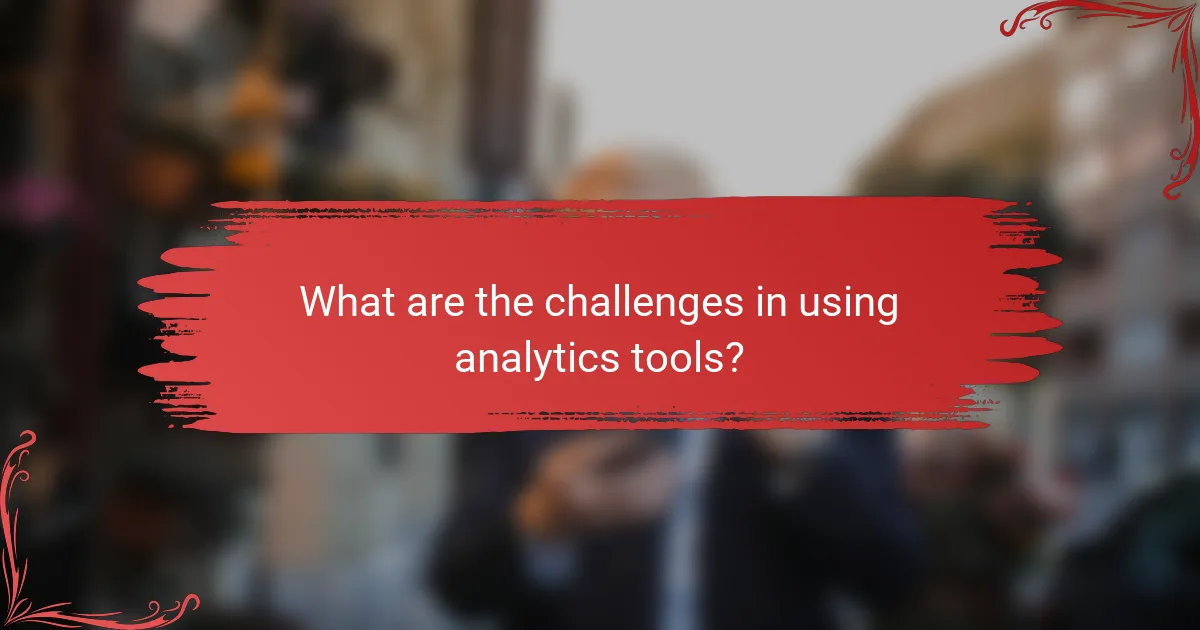
What are the challenges in using analytics tools?
Using analytics tools presents several challenges, including data accuracy, integration complexities, and user interpretation. Organizations often struggle to ensure that the data collected is reliable and that it can be effectively utilized to drive decisions.
Data Accuracy
Data accuracy is critical for effective analytics. Inaccurate data can lead to misguided strategies and poor decision-making. Common issues include incorrect tracking codes, sampling errors, and data entry mistakes.
To mitigate these challenges, regularly audit your data collection processes and validate the information against known benchmarks. For example, if your website traffic suddenly spikes, verify that it aligns with marketing campaigns or external events.
Integration with Other Tools
Integrating analytics tools with other software can be complex and time-consuming. Different platforms may have varying data formats and APIs, which can complicate data sharing and analysis.
To streamline integration, choose analytics tools that offer robust APIs and compatibility with your existing systems. Consider using middleware solutions to facilitate data flow between disparate applications.
User Interpretation
Analytics data can be overwhelming, leading to misinterpretation by users. Without proper training, team members may draw incorrect conclusions from the data presented.
To enhance understanding, provide training sessions on data interpretation and visualization techniques. Use dashboards that highlight key performance indicators (KPIs) relevant to your business goals, making it easier for users to grasp essential insights.